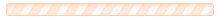
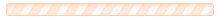

Authors Snehal Rane, Sunita Velapure
Language English
Edition 2014
Publish Year 2013
Book Format Printed
Publishers Vision Publication
1. Motherboard and its Components
1. Introduction
1.1 Motherboard and Its Components
2. CPU
3. Modes of CPU
3.1 Real Mode (16 Bit Software)
3.2 Intel Architecture (IA)-32 Modes
4. Process Technologies
4.1 Dual Independent Bus Architecture
4.2 Hyper-threading Technology
5. Processor Socket and Slots
6. Chipset Basics
6.1 Chipset Architecture
6.2 North/South Bridge Architecture
6.3 Hub Architecture
7. Latest Chipset of PC
7.1 Intel P67 Chipset
7.2 Intel H67 Chipset
8. Overview and Features of PCI, PCI-X, PCI-Express and AGP Bus
8.1 ISA (Industry Standard Architecture)
8.2 EISA (Extended ISA)
8.3 PCI (Peripheral Component Interconnect)
8.4 PCI-X (Peripheral Component Interconnect Extended)
8.5 PCI-Express
8.6 PCMCIA-(PC Card)
8.7 AGP (Accelerated Graphics Port) or (Advanced Graphics Port)
8.8 Processor Bus (Front-Side Bus)
8.9 PCI versus PCI-Express
9. Logical Memory Organization
10. Overview and Features of Main Memory
11. Cache Memory
11.1 Internal Cache (Level 1 Cache (L1))
11.2 External Cache (Level 2 Cache (L2))
11.3 Level 3 Cache (L3 Cache)
11.4 Cache Hit
11.5 Cache Miss
12. BIOS
12.1 BIOS Basics
12.2 CMOS Setup
13. Motherboard Selection Criteria
2. Storage Devices and its Interfacing
1. Introduction
2. Recording Techniques
2.1 Frequency Modulation (FM) Recording Techniques
2.2 MFM Recording Technique
2.3 RLL Recording (Run Length Limited)
3. Construction and Working of Hard Disk drive
4. Terms Related to Hard Disk
4.1 Sides or Heads
4.2 Track
4.3 Sectors
4.4 Cylinder
4.5 Cluster
4.6 Sector Interleaving
4.7 Landing Zone
4.8 MBR (Master Boot Record)
4.9 Zone Recording
4.10 Write Precompensation
5. Formatting
5.1 Low Level Formatting
5.2 High Level Formatting
5.3 Steps Performed during Formatting
5.4 Partitioning
6. FAT Basics
6.1 FAT (File Allocation Table)
6.2 NTFS (New Technology File System)
7. Hard Disk Drive Interface
7.1 IDE
7.2 SCSI
7.3 Parallel AT Attachment
7.4 Serial AT Attachment
7.5 ATA Devices Jumper Selections
8. Optical Storage
9. DVD-Digital Versatile Disc
9.1 Construction
9.2 Recording on DVD
10. Blu-ray Disk Specification
3. Display Devices and Interfacing
1. Introduction
2. CRT Colour Monitor
2.1 Characteristics of CRT Monitor
2.2 Advantages and Disadvantages
3. LCD Monitor (Liquid Crystal Display)
3.1 Functional Block Diagram of LCD Monitor
3.2 Working Principle or Working of LCD Monitor
3.3 Advantages and Disadvantages
3.4 Types of LCD
3.5 Important Characteristics of LCD
4. Touch Screen Display
5. Plasma Display Technology
6. Video Accelerator Card
4. Input and Output Devices
1. Introduction
2. Keyboard
2.1 Keyboard Operation
2.2 Keyboard Electronics
2.3 Types of Keyswitches
2.4 Construction and Working
2.5 Keyboard Interfacing
2.6 Keyboard Connectors
2.7 Uses of Keyswitches
3. MOUSE
3.1 Types of Mouse
3.2 Construction of Mouse
3.3 Mechanical Mouse
3.4 Opto-Mechanical Mouse
3.5 Optical Mouse
4. Scanner
4.1 Types of Scanner
4.2 Construction and Working of Scanner
4.3 Terms Related to Scanner
5. Modem
5.1 Types of Modem
5.2 Specifications of Modem
6. Printer
6.1 Classification of Printer
6.2 Characteristics of Printer
6.3 Dot Matrix Printer
6.4 Inkjet Printer
6.5 Laser Printer
5. Power Supply
1. Introduction
2. Block Diagram and Working of SMPS
2.1 SMPS Output Usage
3. Signal Description and Pinout Diagram of AT and ATX Connectors
3.1 Power Supply Form Factor
4. Power Supply Characteristics
5. Power Problems
6. Symptoms of Power Problems
7. Protection Devices
7.1 Surge Suppressors (Surge Protectors)
7.2 Circuit Breaker
8. Uninterrupted Power Supply (UPS)
8.1 Types of UPS
8.2 Power Rating of UPS
6. Interfaces
1. Introduction
2. SCSI: Small Computer System Interface
2.1 SCSI Cables
2.2 SCSI Connectors
2.3 SCSI Drive Configuration
3. USB
3.1 USB (Universal Serial Bus)
3.2 USB Connectors
3.3 USB Features
4. RS-232 (Recommended Standard - 232)
4.1 Different Voltage Levels used in RS-232
4.2 RS-232 Signal Description
4.3 RS 232 Communication
5. Centronics Interface
5.1 Signals from PC to Printer
5.2 Signals from Printer to PC
6. Firewire Features
7. Bluetooth
7.1 Bluetooth Specifications
7. PC Troubleshooting, Maintenance and Tools
1. Introduction
2. POST
2.1 Functions of POST
2.2 Test Sequence
2.3 POST Beep Codes
2.4 POST Error Codes/Visual Display Code
3. Preventive Maintenance
3.1 Importance of Preventive Maintenance
3.2 Types of Preventive Maintenance
4. Preventive Maintenance of Peripherals of PC
4.1 Preventive Maintenance of HDD
4.2 Preventive Maintenance of FDD
4.3 Preventive Maintenance of Monitor
4.4 Preventive Maintenance of Keyboard
4.5 Preventive Maintenance of Printer
5. Diagnostic Tools
5.1 Nodal Testers
5.2 System Testers
6. Diagnostic Software
6.1 Necessity of Diagnostic Software
6.2 Examples of Diagnostic Software
7. BGA Work Station and its Applications
Phase Diploma
Stream Engineering
Branch Computer
Standard/Year Secondyear
Semester Iv
Medium English
Board/University Pune
Subject Computer Hardware & Maintenance